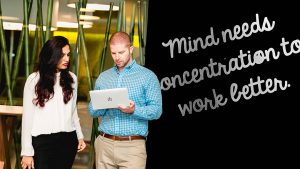Project Management Software to Boost Your Efficiency (2020)
In today’s digital age, there’s nothing like a good software program to boost your efficiency. Whether you’re running a Fortune 500 company, a mid-sized firm, or even a small business, project management software can help you streamline your business.
So what project management software is the best? We’ll look at three different categories: software for project management, software for team communication, and software for team conferencing. We’ll also look at a couple of extra tools that can give you an additional edge. Let’s get started!
Project Management Programs
Trello
Trello is a project management software that’s based on the Kanban system. This system provides a simple workflow method for tracking projects from inception to completion. Trello uses individual message boards for projects, which are listed on cards in a higher-level overview. In this top level, cards are sorted into three different columns: To Do, In Progress, and Done. This makes it easier to visualize progress.
In each project board, you’ll have access to a variety of features. For example, you can add individual employees to a project, or remove them when their part of the job has been completed. You also get the ability to collaborate via messaging, which helps with coordination. Finally, you can upload project files to the board. This means that Trello can serve as a repository of information on any given project.
Asana
Asana has a similar design to Trello, with a three-project top-down view: New Projects, In Progress, and Complete. The tile-based layout makes it easy to move projects from one column to another. You can also set different priorities for different projects. This helps you encourage employees to focus their resources on the most urgent projects.
Within each project, you can assign specific tasks to specific employees. You can also set deadlines for those tasks, so everyone is on the same page. This is done on a timeline feature, which has an easy-to-use drag-and-drop interface. This allows each team member to see who is responsible for what tasks, and when they can expect to reach certain milestones.
Smartsheet
Smartsheet is a bit different from Trello or Asana. Instead of a tile-based interface, it’s designed to look like a spreadsheet. If your workforce is familiar with Microsoft Excel, they won’t have any challenges with adapting to Smartsheet. Projects are sorted into rows, which can be expanded to show individual tasks. Individual team members can then be assigned to each task.
In addition to collaborating on projects, Smartsheet can be used to share documents, coordinate calendar tasks, and perform other functions. Essentially, it’s designed to be the center of an employee’s work day. The more features you use, the less your workforce will need to rely on other software.
Team Communication Programs
Slack
Slack was first created by game developer Tiny Speck for the creation of their online game, Glitch. It’s a proprietary instant messaging system, which is used for sharing information between teams. Glitch has long been forgotten, but the developer’s CEO, Stewart Butterfield, recognized the value of this internal tool. In 2013, Slack launched as a standalone product.
Within slack, your team will have a set of chat rooms, or channels, organized by topic. Channels can either be open, or limited to certain members. By sorting conversations in this way, it allows you to focus on more important projects first. The free version of Slack only lets you view and search the 10,000 most recent messages. With a paid upgrade, you get a complete archive of each topic.
Flock
Flock is a similar program to Slack, but it has a few extra bonus features. It allows for video conferencing as well as text. While conferences are limited to four users at a time, this is still a nice bonus feature for small teams. You can even integrate Flock with over 50 other apps, which means you can easily use it in conjunction with existing software
Similar to slack, the basic version of Flock allows for up to 10,000 searchable messages. For a small monthly fee, you get unlimited searching. You also unlock screen sharing, and get 10GB of storage for each user.
Fleep
Fleep is a bit different from Slack or Flock. Instead of running on your own network, it runs on an open, cloud-based network. This means you can use it both for inter-team communication and for chatting with customers or clients. It even integrates email, so it can serve as an alternative to your existing email client. The free version provides full functionality. However, you need to pay a subscription fee if you want to have an administrator for your team’s accounts.
Team Conference Programs
Zoom
Zoom is a video conferencing app that allows up to 100 people to participate in a chat simultaneously. The free version limits your chat time to 40 minutes, which isn’t a huge problem. You can always start a new chat. That said, for a monthly fee, you can increase the time limit, and even include more than 100 people in your chat at the same time.
There are even multiple service tiers. For example, Zoom’s enterprise tier even allows for VoIP traffic. This service, Zoom Phone, is a great alternative to expensive inter-office IP phones.
Skype
Skype is a free tool that allows for communication from one Skype account to another. It even allows calls to landlines, although you have to pay a fee for these calls. Within Skype, you can also host webinars, share screens, and host online meetings. There’s even a live caption option that can be enabled.
The free version of Skype limits team activities to 20 users. If you upgrade to Skype for Business, this capacity is boosted to 250 users. This upgraded service also supplies enterprise-grade security, end-to-end encryption, and even cloud storage.
WebEx
WebEx is similar to Zoom or Skype, but it’s built from the ground up with enterprise-grade applications in mind. With its simple user interface, it allows group messaging, collaborative whiteboards, file sharing, screen sharing, and, yes, video conferences. There’s no free version. But for a larger company, it’s an excellent option.
Bonus Software
Harvest
Harvest is an app that lets you track hours worked on a given project. It’s not designed for enterprise-scale applications, but it’s ideal for contractors and freelancers. You can easily explain costs and billable hours to your customers. In addition, you can track expenses, and even post pictures of receipts for easy documentation.
Evernote
Unlike the other tools on our list, Evernote isn’t designed for working within a team or a company. Instead, it’s a way to keep yourself focused and on track. It’s a cloud-based note taking program, which lets you keep track of your thoughts no matter where you are. This way, you can avoid getting sidetracked by new thoughts, and set them aside for later.
In addition to note taking, you also get access to a couple of additional features. You can add attachments, links, and even audio recordings to your notes. This can help you add context to any information. In addition, you can scan business cards, and there’s built-in OCR functionality to make all of that information searchable.
Wrapping Up
As you can see, each one of these services has a lot to recommend it. Whether you want an enterprise-scale software or a small business tool, there’s plenty here to choose from. Now all you have to do is choose between them based on your business needs.